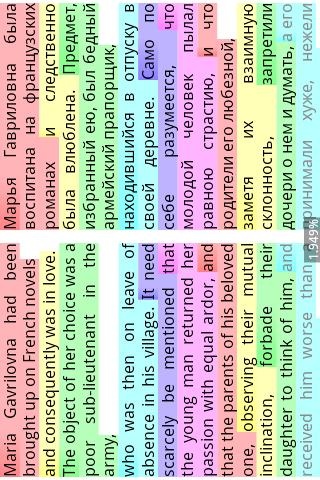Aglona Reader 1.0.2.3
Free Version
Publisher Description
The first reader of parallel (bilingual) books in PBO format for Android devices. Ad-free.
ATTENTION! This program reads files only from the SD card. You will have to download and unpack parallel books to your SD card manually! Presently, the only available collection of PBO books is on the official site of Aglona Reader project, https://sites.google.com/site/aglonareader/.
FEATURES:
- Full support of PBO format
- Three modes of reading (Normal, Alternating, Advanced) like in Aglona Reader for Windows
- Adjustable font size
- Variable width ratio of left and right sides in Normal mode
- Turning First words highlighting on / off in Normal mode
- Turning Fragments highlighting on / off in Normal mode
- Adjustable color brightness in Normal mode
- Book info screen
- Reversing left and right texts (from Book info)
- Browsing and navigating the book from Contents screen (books / chapters)
- Library screen allowing to see previously opened books
- Settings and position stored for each book in the Library
LIMITATIONS:
- Editing not supported (Editing is possible in the desktop version only)
- Downloading books directly from the program not supported
- Right-to-left scripts not supported
- Rendering speed of texts in small font sizes on higher resolutions can be slow on older devices
Join our Facebook page: http://www.facebook.com/ParallelBooks
Found a bug? Want a new feature? Write to the developer: yanis.batura@gmail.com
About Aglona Reader
Aglona Reader is a free app for Android published in the Reference Tools list of apps, part of Education.
The company that develops Aglona Reader is Yanis Batura. The latest version released by its developer is 1.0.2.3. This app was rated by 4 users of our site and has an average rating of 3.5.
To install Aglona Reader on your Android device, just click the green Continue To App button above to start the installation process. The app is listed on our website since 2013-11-24 and was downloaded 185 times. We have already checked if the download link is safe, however for your own protection we recommend that you scan the downloaded app with your antivirus. Your antivirus may detect the Aglona Reader as malware as malware if the download link to ru.parallelbooks.aglonareader is broken.
How to install Aglona Reader on your Android device:
- Click on the Continue To App button on our website. This will redirect you to Google Play.
- Once the Aglona Reader is shown in the Google Play listing of your Android device, you can start its download and installation. Tap on the Install button located below the search bar and to the right of the app icon.
- A pop-up window with the permissions required by Aglona Reader will be shown. Click on Accept to continue the process.
- Aglona Reader will be downloaded onto your device, displaying a progress. Once the download completes, the installation will start and you'll get a notification after the installation is finished.